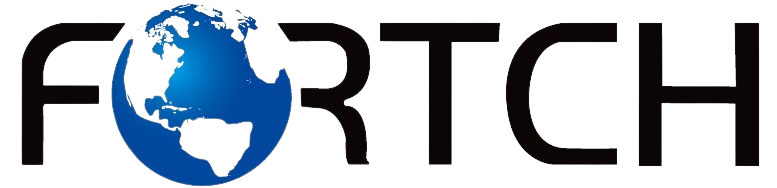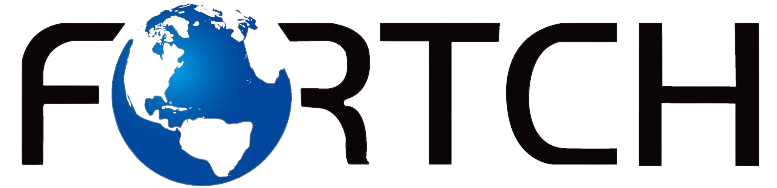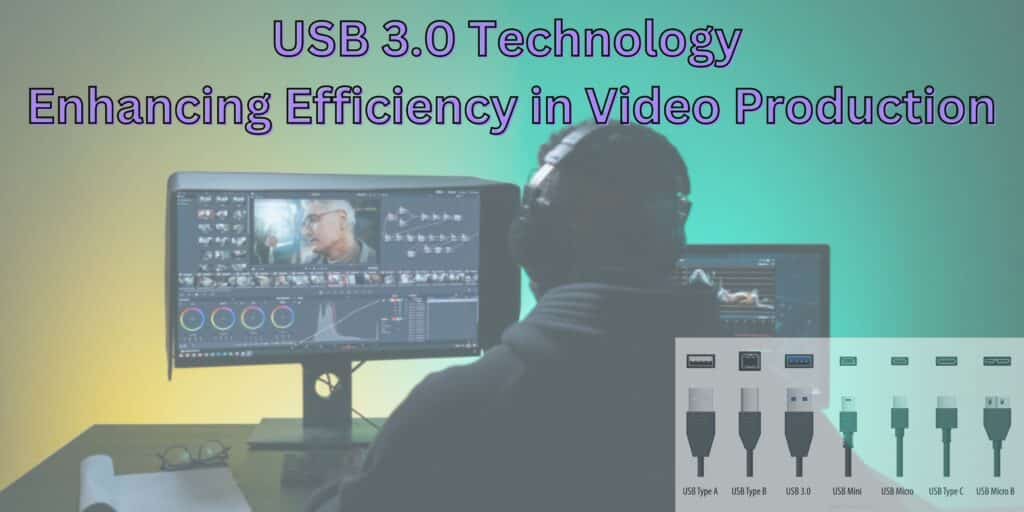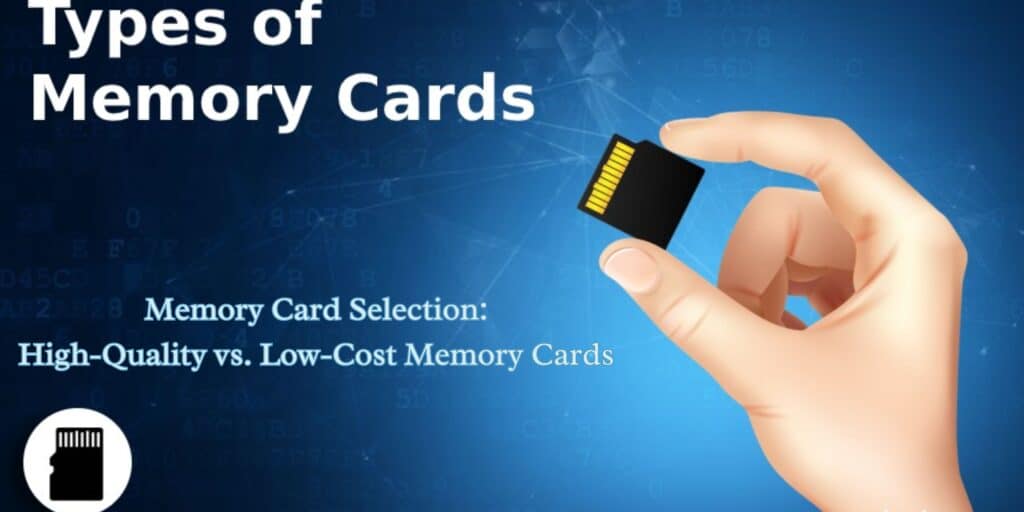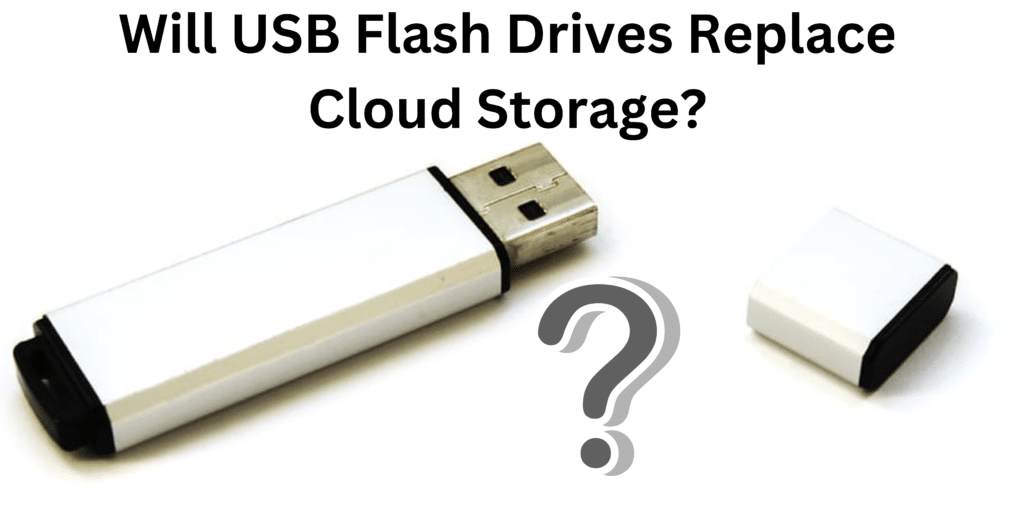USB Drive 4 Ways to Effectively Extend the Lifespan

Introduction
USB drives have become an essential tool in everyday computing. Whether for transferring files between devices, storing important documents, or serving as a portable backup solution, USB drives are integral to modern workflows. As convenient as they are, the lifespan of a USB can be limited if not properly cared for.
The purpose of this article is to provide practical tips on how to extend the USB lifespan and prevent data loss. By following these recommendations, users can ensure their drives remain reliable for a long time and protect their important files from being corrupted or lost.
1. Proper Insertion and Ejection
Avoid Frequent Plugging and Unplugging
While it may seem convenient to plug and unplug your USB drive frequently, doing so can significantly shorten its USB lifespan. Each time a USB drive is inserted or removed, it endures physical strain, which can cause wear on its connectors. Over time, this wear-and-tear can result in poor connections, making it harder for your device to detect the drive properly.
To extend your USB drive lifespan, only insert or remove it when absolutely necessary. Limit the number of times the drive is plugged in and unplugged to reduce unnecessary wear on the drive.
Ensure Proper Connection and Safe Removal
Another common mistake is not safely ejecting the USB drive before unplugging it. Removing a USB without ejecting it properly can lead to data corruption. When you eject the drive, the operating system ensures all files are properly closed and no data is being written to the drive.
Make sure to always eject your USB hrough the operating system’s “safe removal” function. This simple step can help prevent issues with file system corruption, which can negatively impact the USB drive lifespan.
2. Data Management
Avoid Overloading the Drive
One of the most important aspects of USB drive maintenance is avoiding overloading the drive. USB, like all storage devices, need a certain amount of free space to function optimally. Filling a USB drive to its maximum capacity can slow down its read and write speeds, as well as increase wear on the drive’s memory cells.
It’s recommended to keep at least 20-30% of the drive’s total capacity free to ensure that it performs efficiently. This helps with the overall drive maintenance and allows the drive’s internal mechanisms to manage files more effectively.
Regularly Clean Up Unnecessary Files
Over time, temporary files, duplicates, and outdated data can accumulate on your USB drive. Regularly cleaning up unnecessary files will not only help with storage space but will also contribute to USB maintenance by reducing the number of files the drive has to manage.
If the drive is becoming cluttered, take the time to organize and delete files you no longer need. If necessary, consider formatting the drive to start fresh and ensure that no hidden files or fragmentation issues negatively affect the performance of the drive.
3. Protection from Physical Damage
Avoid Exposure to Extreme Temperatures or Moisture
Extreme environmental conditions, such as exposure to high temperatures or moisture, can significantly damage a USB drive. It is designed to be durable, but exposing them to excessive heat, humidity, or water can cause their internal components to fail.
To prolong the USB drive lifespan, store your drive in a cool, dry environment. Avoid leaving it in hot areas like cars or near heat sources, and be sure to keep it away from water. If you plan to use the USB drive outdoors or in harsher conditions, invest in a waterproof and heat-resistant case for added protection.
Use Protective Cases or Caps
Physical damage is one of the leading causes of failure. A simple fall or an impact from other objects can cause the drive to stop functioning properly. To prevent this, always store your USB drive in a protective case or use a cap to cover the USB connector when it’s not in use. These small measures can protect your drive from physical damage and significantly extend its USB drive lifespan.
4. Security Measures
Encrypt Sensitive Data Stored on the USB Drive
Security is a major concern when using USB , especially when they contain sensitive or confidential information. If your USB is lost or stolen, the data on it could be accessed by unauthorized individuals. To safeguard your files, consider encrypting the data stored on your USB.
Using encryption tools like BitLocker (Windows) or FileVault (Mac) will ensure that even if your USB drive is compromised, the data remains protected. This is an important aspect of USB data protection, ensuring that your important files remain secure, even if the drive falls into the wrong hands.
Use Antivirus Programs to Avoid Malware Infections
USB drives are common vectors for malware, which can spread when the drive is connected to an infected computer. To prevent this, always scan your USB drive with antivirus software before accessing any files.
Additionally, make sure the computer you’re using has updated antivirus protection to minimize the risk of malware transferring onto the USB drive. Taking these precautions is a crucial part of USB data protection, as it reduces the likelihood of data corruption or loss due to malicious software.
Conclusion
Proper care and storage are vital to extending the lifespan and ensuring that the data stored on the device remains intact. By following the tips outlined in this article, such as avoiding excessive plugging and unplugging, managing data efficiently, protecting the drive from physical damage, and securing sensitive files, you can significantly enhance the longevity and reliability of your drive.
Remember to always back up your data regularly and take necessary precautions to protect it from potential threats. With these simple yet effective practices, your USB drive will continue to serve you well for years to come.