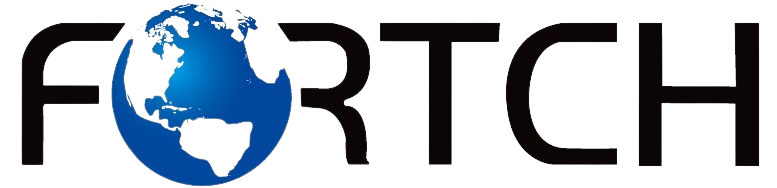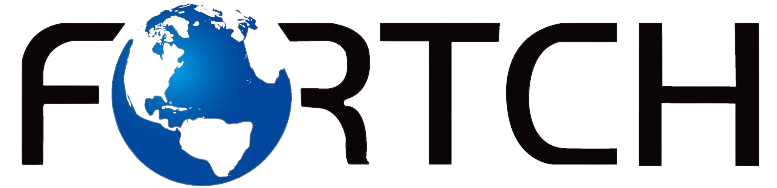High-Capacity Phone USB Drives 4 Data Recovery Tips

Introduction
In today’s digital world, high-capacity Phone USB drives have become an essential tool for storing phone data, ranging from important documents to cherished photos and videos. These portable devices provide convenience and accessibility, allowing users to store large amounts of data outside their phones, ensuring they can carry their files anywhere.
However, as with all storage media, data loss is a common concern. Whether caused by accidental deletion, file corruption, or format errors, these issues can lead to devastating consequences for users relying on their USB drives for phone data. This article will discuss effective data recovery strategies for phone USB drives and offer practical tips on preventing data loss in the future.
1. Types of Data Loss
Accidental Deletion, File Corruption, and Format Errors
Data loss can occur in several ways, with accidental deletion being one of the most common causes. You may delete files by mistake, or your phone or USB drive could face errors leading to file corruption, making your data inaccessible. Another frequent cause is format errors, often occurring when the USB drive is improperly ejected, or there’s a malfunction during file transfer. In all of these cases, the data appears to be lost, but with the right tools and methods, it may still be recoverable.
Other reasons for data loss include:
- File system corruption: This occurs when the file system on the USB drive becomes damaged, preventing the device from being read properly.
- Virus or malware infections: Malicious software can also corrupt or delete your data.
- Physical damage: If your USB drive is damaged physically, it may not function, leading to data loss.
While these situations are certainly worrying, there are ways to recover the lost data, provided the right approach is used.
2. Data Recovery Methods
Using Phone Apps to Recover Data
For less severe cases of data loss on phone USB drives, there are several USB data recovery apps available that can help restore lost files. These apps are designed specifically for mobile devices and are particularly useful if the data loss happened while the USB drive was connected to the phone.
Popular USB data recovery apps for mobile phones include:
- Dr. Fone – Data Recovery (Android/iOS): This app allows users to recover deleted photos, contacts, messages, and more from their Phone USB drives.
- EaseUS MobiSaver: This is another easy-to-use app that can help recover deleted files directly from your phone’s USB drive.
- DiskDigger: Available for Android, this app helps recover lost photos and videos from your USB drive, even if they were accidentally deleted.
These apps are simple to use and do not require technical knowledge, making them perfect for quick, on-the-go recovery. However, if the data loss is more complex or the app cannot recover your files, you might need to turn to more advanced recovery tools.
Utilizing Computer-Based Recovery Software for More Complex Issues
If phone USB drive recovery becomes more complicated due to severe corruption or system errors, computer-based recovery software may be necessary. These programs offer more powerful tools for scanning and recovering data from corrupted Phone USB drives.
Some of the most popular software for data recovery for phone USB drives includes:
- Recuva: A well-known tool for recovering lost files from USB drives, Recuva can help restore photos, videos, documents, and more.
- Wondershare Recoverit: This software is perfect for recovering data from drives with complex issues, like system errors or deep corruption.
- R-Studio: A professional data recovery tool that can handle even severely corrupted Phone USB drives, recovering almost any type of data.
These programs are designed to be used on a computer, and they typically require connecting the USB drive to the PC or Mac to initiate the recovery process. They allow for more in-depth scanning and recovery, especially when the phone apps fail.
3. Preventing Future Data Loss
Importance of Backing Up Phone Data Regularly
Preventing data loss is always better than trying to recover it. One of the most effective ways to avoid issues with phone USB drives is to regularly back up the data stored on them. A good backup strategy will ensure that even if something goes wrong with the USB drive, you will still have access to your important files.
Several methods can be used for phone data backup:
- Cloud storage: Cloud services like Google Drive, iCloud, or Dropbox allow users to back up their data automatically to secure servers.
- External hard drives: Regularly backing up data to an external drive is another reliable way to store copies of your files.
- Syncing with a PC: If you’re using a USB drive with your phone, syncing data with a computer regularly is another excellent option.
Having multiple backups ensures that your data is safe and easily accessible if something happens to the USB drive.
Cloud Storage Options for Mobile Devices
Cloud storage has become increasingly popular for phone data backup due to its convenience and accessibility. Many mobile devices come with built-in cloud backup options that make storing data effortless.
Some of the best cloud storage options for mobile phones include:
- Google Drive: A great choice for Android users, Google Drive allows you to back up your photos, videos, documents, and app data.
- Apple iCloud: For iPhone users, iCloud is an easy way to back up your device data and sync files across devices.
- OneDrive: Microsoft’s cloud storage service is another solid option for users who want to store and access their data across different platforms.
Using cloud storage ensures that your data is protected from hardware failure, and you can access it from any device with an internet connection.
4. When to Seek Professional Help
When DIY Recovery Fails and Professional Services Are Required
Despite the availability of recovery apps and software, there are times when DIY methods just won’t work, especially in cases of severe damage or corruption. In such cases, it’s best to seek professional help.
Professional data recovery services specialize in retrieving data from damaged or corrupted storage devices, including Phone USB drives. They use advanced tools and techniques to recover data that would otherwise be inaccessible through conventional methods.
It’s essential to be cautious when selecting a recovery service. Look for a reputable provider with proven experience in handling USB drive recovery. Some well-known services include:
- DriveSavers: A trusted data recovery provider offering services for all types of storage devices, including Phone USB drives.
- Ontrack: A leading provider of data recovery solutions, specializing in complex cases of data loss.
Conclusion
The importance of high-capacity Phone USB drives for phone data cannot be overstated, but with that importance comes the need for diligent maintenance and care. Regular backups, cloud storage options, and a clear understanding of how to recover lost data are essential in ensuring the safety of your files.
By staying proactive with your phone data backup strategy and using the right USB data recovery apps or software, you can greatly reduce the risks of data loss and ensure your files are safe for the long term.