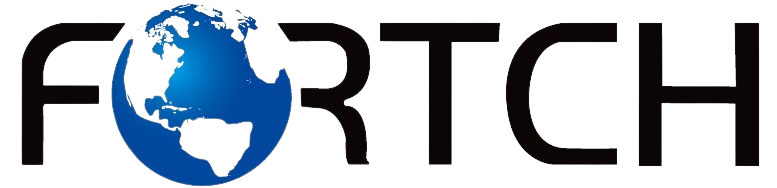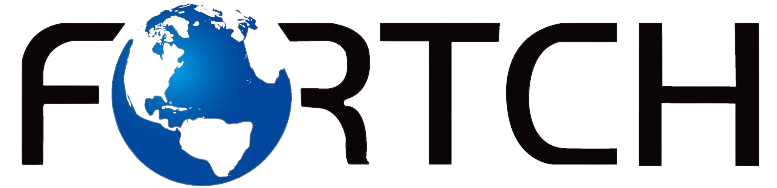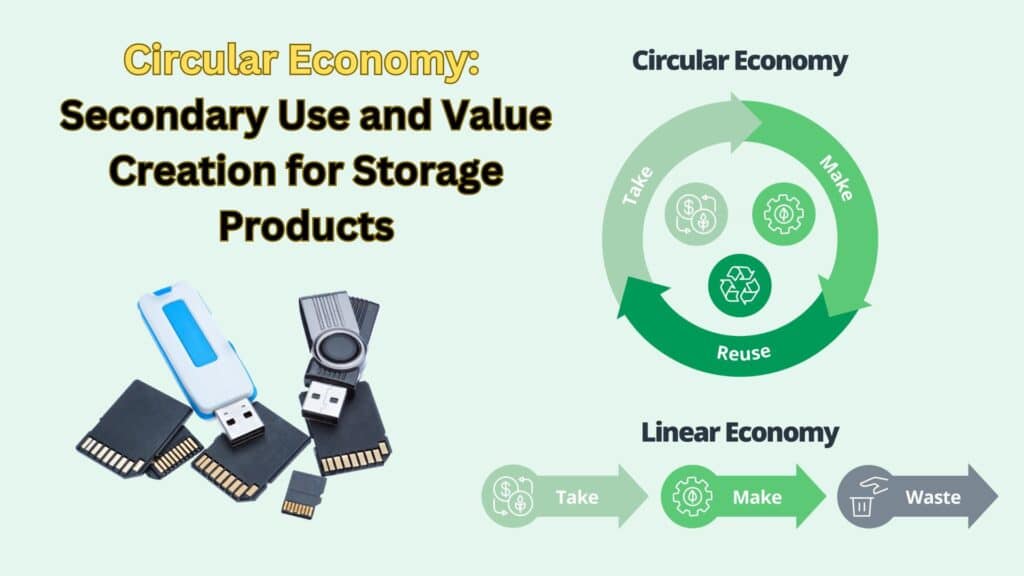SD Cards: Common Issues and Solutions in 2025
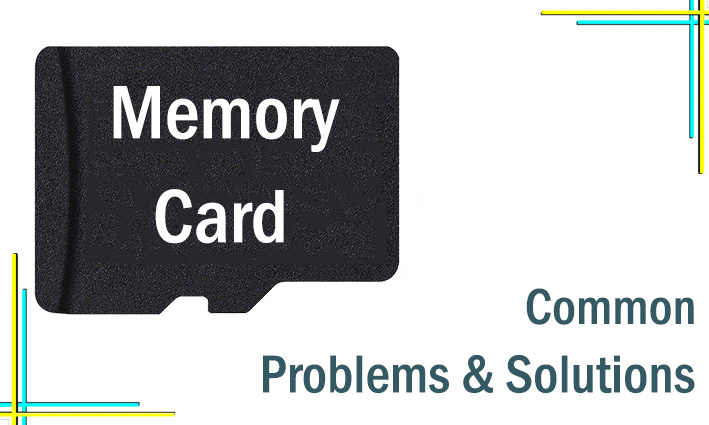
Introduction
SD cards are indispensable in the digital age, serving as the primary storage medium in a wide range of devices, from cameras and smartphones to drones and tablets. These compact, portable storage devices are essential for capturing photos, storing videos, and carrying data. However, as with all technology, SD cards are prone to various issues that can hinder their performance or cause data loss.
The purpose of this article is to identify the most common SD card issues users face and provide effective solutions for resolving them. By understanding these issues and their fixes, you can ensure your SD card performs optimally and protects your valuable data.
1. Corrupted SD Card Files
Causes of File Corruption and How to Recover Files
One of the most frustrating problems users encounter with SD cards is file corruption. Corruption can occur due to various reasons, including improper removal of the card from the device, power failure during data transfer, or a malfunctioning SD cards reader. When files are corrupted, they may become unreadable or unusable, which can lead to data loss.
If you find that your SD card files are corrupted, the first step is to stop using the card immediately. Continuing to use the card can overwrite corrupted files, making recovery more difficult.
Recommended Software Tools for Data Recovery
To recover corrupted files from an SD card, several recovery tools can help. One of the most recommended options is SD card recovery software like Recuva or EaseUS Data Recovery. These programs scan the SD card for lost or damaged files and allow you to restore them to a safe location.
For best results, always use the SD card recovery tool on a different device to avoid overwriting the files. Regular backups are also critical in avoiding the devastating effects of file corruption.
2. SD Card Not Recognized
Reasons for the Card Not Being Detected and Troubleshooting Steps
Another common problem with SD cards is when they are not recognized by the device. This issue may occur if the SD card is damaged, the device’s card reader is malfunctioning, or the file system of the SD card is corrupted.
If your SD card is not being recognized, try the following troubleshooting steps:
- Check the SD card on a different device: This will help determine if the issue is with the SD card or the original device.
- Test another SD cards in the same slot: If another card works, the issue may be with your original SD card.
- Try a different card reader: Sometimes, card readers can malfunction and prevent the card from being detected.
How to Format the SD Card (Without Losing Data)
If your SD card is still not recognized after troubleshooting, formatting the card may be necessary. However, it is important to note that formatting will erase all data on the card. If you want to avoid data loss, try SD card recovery software before formatting the card.
If you need to format the card, most devices (including cameras and smartphones) offer built-in formatting options. On a computer, you can use the disk management tools on Windows or macOS. Always ensure you format the card using the correct file system supported by your device (e.g., FAT32, ex FAT).
3. Slow Performance
Possible Causes for Slow Data Transfer Speeds
Over time, an SD cards may experience slow data transfer speeds. This can be frustrating, especially when capturing high-definition photos or videos. Some common causes of slow performance include:
- Overloading the SD card: Filling the card close to capacity can slow down its read/write speeds. Ensure that there is ample free space on the card to maintain optimal performance.
- Aging or wear: Like all storage devices, SD cards wear out with usage. If you’ve been using the card for a long time, its performance may degrade.
- File fragmentation: Just like hard drives, SD cards can experience fragmentation, which causes slower read/write times.
Tips for Optimizing the Card’s Performance
To improve SD card performance, try the following tips:
- Free up space: Keep at least 10-20% of the card’s capacity free to ensure it functions properly.
- Format the card regularly: Formatting the SD card will remove fragmentation and give it a fresh start. Just be sure to back up your data before doing so.
- Use a high-quality SD card: Not all SD cards are created equal. Invest in a high-speed card, particularly if you use it for high-resolution videos or photos.
- Use the right file system: Depending on your device and how you use your SD card, choose the appropriate file system (e.g., exFAT for large files or FAT32 for compatibility).
4. Physical Damage
Signs of Physical Damage to the Card and Potential Fixes
Physical damage is a serious concern for SD cards. Dropping the card, exposing it to water, or applying too much pressure can result in irreparable harm. Signs of physical damage include:
- Physical cracks or visible damage to the card
- Failure to detect the SD card in any device
- Unreadable or corrupted files
Unfortunately, if your SD card is physically damaged, recovery may not be possible. However, it’s worth trying the following methods before giving up:
- Clean the card: Sometimes, dirt or debris can prevent proper contact with the device. Gently clean the SD card’s metal contacts with a microfiber cloth.
- Try a different device or reader: The problem may lie in the SD card slot or reader, not the card itself.
- Seek professional data recovery services: If the card is physically damaged, you can try sending it to a professional data recovery service. These services are equipped to handle severe physical damage and may be able to retrieve your data.
How to Avoid Physical Damage in the Future
To avoid SD card issues related to physical damage, consider the following preventative measures:
- Use a protective case: Store your SD card in a protective case when not in use, especially if you carry it around in a bag or pocket.
- Keep it away from extreme conditions: Avoid exposing the SD card to water, extreme heat, or cold, as these can cause irreversible damage.
- Handle with care: Always handle the card gently and avoid putting pressure on it.
Conclusion
In this article, we’ve covered some of the most common SD card issues and solutions to help you troubleshoot and resolve them. Whether dealing with file corruption, slow performance, or physical damage, there are always steps you can take to fix the problem and prevent further complications.
Regular maintenance of your SD card, including formatting it occasionally, cleaning it, and backing up important files, is essential in ensuring its longevity and avoiding data loss. By staying proactive, you can extend the lifespan of your SD card and keep it functioning properly for years to come.