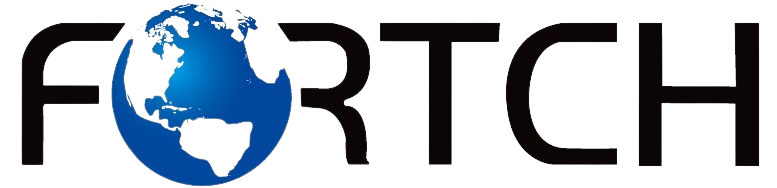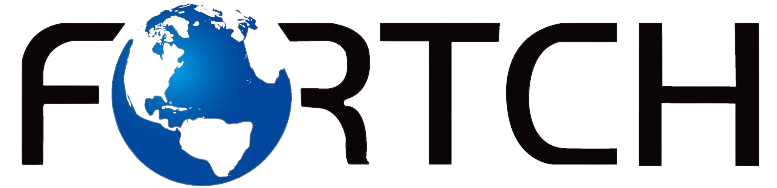SSDs vs. HDD: Why You Should Upgrade in 2025

Storage technology has come a long way, and in 2025, the debate between solid-state drives (SSDs) and hard disk drives (HDDs) is more relevant than ever. While HDDs, including external HDD drives, have been the go-to storage solution for decades, SSD have rapidly taken over due to their superior speed and reliability. However, many users still rely on an external hard disk for backups and additional storage. If you’re wondering whether to upgrade, this guide will explain why SSD are the better choice and whether an external HDD drive still has a place in 2025.
What Are SSDs and HDDs?
Before comparing their performance, let’s understand what SSD and HDDs are and how they work.
Hard Disk Drives (HDDs)
HDDs have been around since the 1950s and use spinning magnetic disks (platters) to store data. A mechanical arm moves across the platter to read or write data. This moving mechanism makes HDDs slower and more prone to wear and tear.
Pros of HDDs:
✅ Cheaper per GB – HDDs offer more storage for less money.
✅ High Capacity – Available in sizes up to 20TB or more.
✅ Best for Archival Storage – Good for long-term backups that don’t require frequent access.
Cons of HDDs:
❌ Slow Read/Write Speeds – Limited to around 100–200 MB/s.
❌ Prone to Mechanical Failure – Moving parts increase the risk of breakdowns.
❌ Bulky and Heavy – HDDs are larger and heavier than SSD.
Solid-State Drives (SSD)
SSDs use NAND flash memory instead of spinning disks, allowing them to store and retrieve data instantly. They have no moving parts, making them faster, quieter, and more durable.
Pros of SSD:
✅ Blazing-Fast Speeds – Read/write speeds range from 500 MB/s (SATA SSD) to 7,000 MB/s (NVMe SSD).
✅ More Durable – No moving parts mean SSD can withstand shocks and drops.
✅ Compact and Lightweight – Perfect for laptops and portable storage.
Cons of SSD:
❌ Higher Cost per GB – SSD are more expensive than HDDs, but prices are decreasing.
❌ Limited Write Cycles – Though modern SSD last for years, excessive write operations can wear them out over time.
Why You Should Upgrade to an SSD in 2025
If you’re still using an HDD as your primary storage, here’s why upgrading to an SSD is a smart move.
1. SSDs Are 10x Faster Than HDDs
Speed is the most significant advantage of SSD. While HDDs offer read/write speeds of 100–200 MB/s, SATA SSD provide speeds of around 500 MB/s. NVMe SSD go even further, reaching speeds up to 7,000 MB/s.
Real-World Benefits:
- Boot Times: An HDD-powered PC takes 30–60 seconds to start, while an SSD-powered one boots in 5–10 seconds.
- File Transfers: Copying a 10GB file takes minutes on an HDD but seconds on an SSD.
- Gaming: Games load significantly faster on SSD, improving responsiveness.
2. SSDs Are More Reliable
Since external hard disk drives rely on moving parts, they are prone to mechanical failure. In contrast, SSDs have no such components, making them far more reliable.
An HDD lasts around 3–5 years, while an SSD can last over 10 years with proper care. If you value long-term data security, an SSD is the better option.
3. SSDs Improve Laptop Battery Life
If you use a laptop, switching to an SSD can significantly improve battery life. HDDs consume more power due to their spinning disks, whereas SSD are energy-efficient.
Comparison:
- HDD Power Consumption: 6–7 watts
- SSD Power Consumption: 2–3 watts
By upgrading to an SSD, you can extend your laptop’s battery life by up to 30%.
4. SSDs Are Silent, Unlike Noisy HDDs
A spinning external hard disk drive generates noise and vibration, which can be annoying. SSDs operate silently, making them perfect for quiet work environments.
5. SSDs Are More Compact and Lightweight
HDDs are bulky, making them less ideal for portable storage. In contrast, SSD are lightweight and slim, making them easy to carry.
For those who travel frequently or work remotely, an external SSD is a far better option than an Drive.
Do External Hard Disk Drives Still Have a Place in 2025?
While SSD are superior for performance, external drives still have their uses, especially for long-term storage. Here’s when an external hard disk is worth considering:
1. When You Need Massive Storage at a Low Cost
An external hard disk offers high capacities at a fraction of the price of an SSD. If you need 10TB or more for backups, an HDD is the more economical choice.
2. For Archival and Cold Storage
HDDs are great for storing data that you don’t need to access frequently. If you’re backing up photos, videos, or documents that don’t require fast access, an drive is still a good investment.
3. For Budget-Conscious Users
If you’re looking for the best external Drive
at an affordable price, HDDs are still the way to go. However, for active use, SSDs remain the better choice.
Best SSD and External Hard Disks in 2025
If you’re looking for the best upgrade options, here are some recommendations:
Best Internal SSD for Performance
- Samsung 990 Pro (NVMe SSD) – 7,000 MB/s speed, ideal for gaming and editing.
- Crucial P5 Plus (NVMe SSD) – Great balance of price and performance.
- Samsung 870 EVO (SATA SSD) – Best for upgrading older systems.
Best External SSDs
- Samsung T7 Shield – Rugged, fast, and portable.
- SanDisk Extreme Pro V2 – High-speed performance with durable build.
- Crucial X8 – Budget-friendly with solid performance.
Best External Hard Disks for Storage
- WD My Passport Ultra – One of the best external Drive for backups.
- Seagate Backup Plus Hub – High-capacity external Drive for professionals.
- LaCie Rugged RAID Pro – Best for photographers and videographers needing redundancy.
Final Verdict: Should You Upgrade?
For most users, upgrading to an SSD in 2025 is a no-brainer. The speed, durability, and power efficiency of SSDs far outweigh the benefits of HDDs. While an drive still has a place for archival storage, those who need performance should switch to an SSD.
If you want to future-proof your storage setup, invest in an SSD now and experience the difference firsthand. Whether you need an internal upgrade or the best external hard disk for backups, making the right choice will ensure faster, more reliable performance.