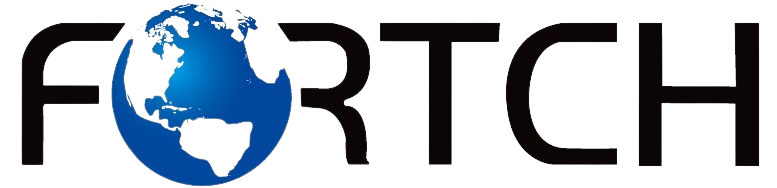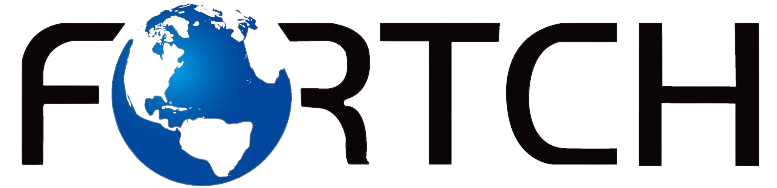The Best USB Flash Drives for Mac Users in 2025

In 2025, finding the right USB flash drive 3.0 for your Mac is more important than ever. Whether you need a 64GB USB stick for quick file transfers or a high-speed 64GB flash drive for backups, choosing the right option ensures smooth performance and compatibility with macOS. With USB-C becoming the standard on MacBooks and iMacs, selecting a flash drive that works seamlessly with your device is crucial.
This guide will help Mac users choose the best USB flash drives in 2025, covering speed, capacity, and macOS compatibility.
Why Mac Users Need the Right USB Flash Drive
Apple’s macOS handles external storage differently than Windows, requiring careful selection when choosing a USB flash drive 3.0 or 64GB USB stick. Here’s why picking the right one matters:
- macOS File System Compatibility – Many drives come formatted in FAT32 or exFAT, but Mac users may need APFS or Mac OS Extended (HFS+) for best performance.
- USB-C vs. USB-A Ports – Most modern MacBooks only have USB-C ports, so you may need a USB-C flash drive or an adapter.
- Transfer Speed – Choosing a high-speed 64GB flash drive ensures quick backups and file transfers.
- Durability – A reliable flash drive protects your data from accidental corruption or physical damage.
Now, let’s look at the best USB flash drives for Mac users in 2025.
Top 5 USB Flash Drives for Mac Users in 2025
1. SanDisk Ultra Dual Drive USB-C (Best Overall)
Key Features:
- USB Type: USB-C & USB-A (dual connectors)
- Speed: Up to 150MB/s read speed
- Capacity Options: 32GB, 64GB, 128GB, 256GB, 512GB
- File System: exFAT (Mac & Windows compatible)
Why It’s Great for Mac Users:
This 64GB flash drive is perfect for Mac users who need both USB-C and USB-A connectivity. It’s a great solution for transferring files between older and newer Macs, making it highly versatile.
Best For:
- MacBook users who need USB-C and USB-A support
- Quick backups and file transfers
- Those looking for a compact, portable design
2. Samsung BAR Plus USB Flash Drive 3.0 (Best for Speed & Durability)
Key Features:
- USB Type: USB 3.1 (backward compatible with USB flash drive 3.0)
- Speed: Up to 400MB/s read speed
- Capacity Options: 32GB, 64GB, 128GB, 256GB, 512GB
- Waterproof, shockproof, and temperature-resistant
Why It’s Great for Mac Users:
The Samsung BAR Plus is a sleek and durable option. If you need a 64GB USB stick that works with macOS out of the box and offers fast performance, this is a fantastic choice.
Best For:
- Mac users needing fast file transfers
- Professionals working with large files
- Those looking for a highly durable 64GB flash drive
3. Kingston DataTraveler Max USB-C Flash Drive (Best High-Capacity Option)
Key Features:
- USB Type: USB-C
- Speed: Up to 1,000MB/s read, 900MB/s write
- Capacity Options: 64GB, 128GB, 256GB, 512GB, 1TB
- File System: exFAT (Mac & Windows compatible)**
Why It’s Great for Mac Users:
If you frequently transfer large files, this USB flash drive 3.0 alternative is a must-have. It’s one of the fastest flash drives available, making it perfect for creative professionals using Final Cut Pro, Logic Pro, and Photoshop on macOS.
Best For:
- MacBook Pro & iMac users handling large video/photo files
- Ultra-fast transfer speeds for 4K videos and backups
- Power users needing high-capacity options
4. PNY Pro Elite USB 3.0 Flash Drive (Best Budget-Friendly Choice)
Key Features:
- USB Type: USB 3.0
- Speed: Up to 400MB/s read, 250MB/s write
- Capacity Options: 64GB, 128GB, 256GB, 512GB
- File System: exFAT**
Why It’s Great for Mac Users:
This 64GB flash drive offers solid performance at an affordable price. It’s a great budget-friendly option for students or casual users who need a USB flash drive 3.0 for Mac.
Best For:
- Budget-conscious Mac users
- Reliable backups and everyday file transfers
- Those looking for a simple, effective 64GB USB stick
5. LaCie Rugged USB-C Flash Drive (Best for Durability & Outdoor Use)
Key Features:
- USB Type: USB-C
- Speed: Up to 440MB/s read speed
- Capacity Options: 64GB, 128GB, 256GB, 512GB
- Water-resistant, shockproof, and dustproof
Why It’s Great for Mac Users:
The LaCie Rugged USB-C drive is built for outdoor professionals who need maximum durability. If you’re traveling or working in tough environments, this USB flash drive 3.0 alternative is the best option.
Best For:
- Outdoor photographers, videographers, and travelers
- Mac users needing a rugged, shockproof design
- Fast file transfers with macOS devices
How to Choose the Best USB Flash Drive for Your Mac
1. Check Compatibility
If you have a MacBook with only USB-C ports, you’ll need a USB-C flash drive or an adapter for USB flash drive 3.0 models.
2. Speed Matters
If you’re transferring large files, go for at least 400MB/s read speed. The Kingston DataTraveler Max and Samsung BAR Plus are great high-speed options.
3. Consider Storage Needs
- Casual users – A 64GB USB stick is enough for documents and light media storage.
- Power users – Choose 128GB or 256GB for large file transfers.
- Professionals – 512GB or 1TB may be necessary for video editing and design.
4. Prioritize Durability
If you’re frequently traveling or working outdoors, a rugged 64GB flash drive like LaCie Rugged USB-C is a great choice.
Final Verdict: Which USB Flash Drive Should You Buy?
- Best Overall: SanDisk Ultra Dual Drive USB-C – Great for everyday use and dual-port compatibility.
- Best for Speed: Samsung BAR Plus – Super fast and highly durable.
- Best High-Capacity Option: Kingston DataTraveler Max – Perfect for professionals.
- Best Budget Option: PNY Pro Elite – Affordable and reliable.
- Best for Durability: LaCie Rugged USB-C – Built for extreme conditions.
Whether you need a USB flash drive 3.0, a 64GB USB stick, or a 64GB flash drive with high-speed performance, these options offer the best compatibility and reliability for Mac users in 2025.